在生產環境中測試,無水印。
在任何需要的地方都能運行。
獲得 30 天的全功能產品。
在幾分鐘內上手運行。
試用產品期間完全訪問我們的支援工程團隊
例外處理是 Java 程式設計中的一個重要方面,它允許開發人員有效管理意外錯誤並增強其軟體應用程序的穩健性。 在多元的 Java 程式環境中,try-catch 機制是處理例外狀況的基本工具。 Java 中的異常處理程式允許尋找受檢異常(由編譯器表示)以及未經編譯器強制的未檢異常,這些異常可能在執行時發生。
本文探討了Java 的 try-catch 區塊的基礎知識、其語法,以及它們如何促進構建具有彈性和錯誤容忍度的應用程序。
Java 中的 try-catch 區塊是一個多功能的構造,在管理已檢查和未檢查異常中發揮著關鍵作用。 無論是在專用的 catch 區塊中處理特定的多個例外,還是採用更一般的 catch 區塊來處理更廣泛的例外類別,try-catch 結構通過在執行期間優雅地處理錯誤,增強了 Java 程式的穩健性。
在 Java 中,try 區塊包含可能發生異常的程式碼。 相關的catch區塊指定如何處理這些例外情況。 如果在try區塊中發生異常,則會執行相應的catch區塊,讓程式可以正常恢復或記錄錯誤資訊。
以下是try-catch塊的基本結構:
try {
// Code that may cause an exception
} catch (ExceptionType1 exception1) {
// Handle exception1
} catch (ExceptionType2 exception2) {
// Handle exception2
} finally {
// Optional: Code that always executes, regardless of whether an exception occurred
}try {
// Code that may cause an exception
} catch (ExceptionType1 exception1) {
// Handle exception1
} catch (ExceptionType2 exception2) {
// Handle exception2
} finally {
// Optional: Code that always executes, regardless of whether an exception occurred
}讓我們來探索一些例子,以了解try-catch塊在實踐中如何運作:
public class TryCatchExample {
public static void main(String [] args) {
int numerator = 10;
int denominator = 0;
try {
int result = numerator / denominator; // This line may throw ArithmeticException
System.out.println("Result: " + result);
} catch (ArithmeticException ex) {
System.err.println("Error: Division by zero is not allowed.");
}
}
}public class TryCatchExample {
public static void main(String [] args) {
int numerator = 10;
int denominator = 0;
try {
int result = numerator / denominator; // This line may throw ArithmeticException
System.out.println("Result: " + result);
} catch (ArithmeticException ex) {
System.err.println("Error: Division by zero is not allowed.");
}
}
}在上述 Java 代碼示例中,try 區塊嘗試執行除法操作,這可能會導致 ArithmeticException。 接下來的 catch 區塊包含處理所產生例外類型的程式碼。 該異常是算術異常,並且在錯誤發生時會打印錯誤訊息。
public class MultiCatchExample {
public static void main(String [] args) {
try {
String str = null;
System.out.println(str.length()); // This line may throw NullPointerException
} catch (NullPointerException ex) {
System.err.println("Error: Null pointer encountered.");
} catch (Exception e) {
System.err.println("Error: An unexpected exception occurred.");
}
}
}public class MultiCatchExample {
public static void main(String [] args) {
try {
String str = null;
System.out.println(str.length()); // This line may throw NullPointerException
} catch (NullPointerException ex) {
System.err.println("Error: Null pointer encountered.");
} catch (Exception e) {
System.err.println("Error: An unexpected exception occurred.");
}
}
}在這裡,try 區塊嘗試存取一個空字串的長度,這可能會引發 NullPointerException。 第一個catch區塊處理此特定例外情況,而第二個catch區塊則作為處理其他未在宣告例外情況中的意外例外情況的後備方案。 第二個捕獲塊由父類別 Exception 處理。 使用多個 catch 區塊讓我們可以針對每個異常進行不同的處理。
finally 區塊通常用於清理操作或無論是否發生例外錯誤都必須執行的任務。 例如:
FileInputStream fileInputStream = null;
try {
// Code that may throw exceptions while working with the file
fileInputStream = new FileInputStream("example.txt");
// ...
} catch (FileNotFoundException ex) {
System.err.println("Error: File not found.");
} finally {
// Close the file stream, regardless of whether an exception occurred
if (fileInputStream != null) {
try {
fileInputStream.close();
} catch (IOException ex) {
System.err.println("Error: Unable to close the file stream.");
}
}
}FileInputStream fileInputStream = null;
try {
// Code that may throw exceptions while working with the file
fileInputStream = new FileInputStream("example.txt");
// ...
} catch (FileNotFoundException ex) {
System.err.println("Error: File not found.");
} finally {
// Close the file stream, regardless of whether an exception occurred
if (fileInputStream != null) {
try {
fileInputStream.close();
} catch (IOException ex) {
System.err.println("Error: Unable to close the file stream.");
}
}
}在這裡,finally 區塊確保即使在處理檔案時發生例外狀況,檔案流也會被關閉。
IronPDF Library for Java 是一個強大的 Java 函式庫,讓開發者能夠輕鬆處理 PDF 文件。 無論您需要創建、修改或提取 PDF 文件中的數據,IronPDF 提供了一套全面的功能,使 PDF 相關任務高效且簡單。 從將 HTML 渲染為 PDF 到轉換現有文件,IronPDF 簡化了 PDF 生成和操作的複雜性。
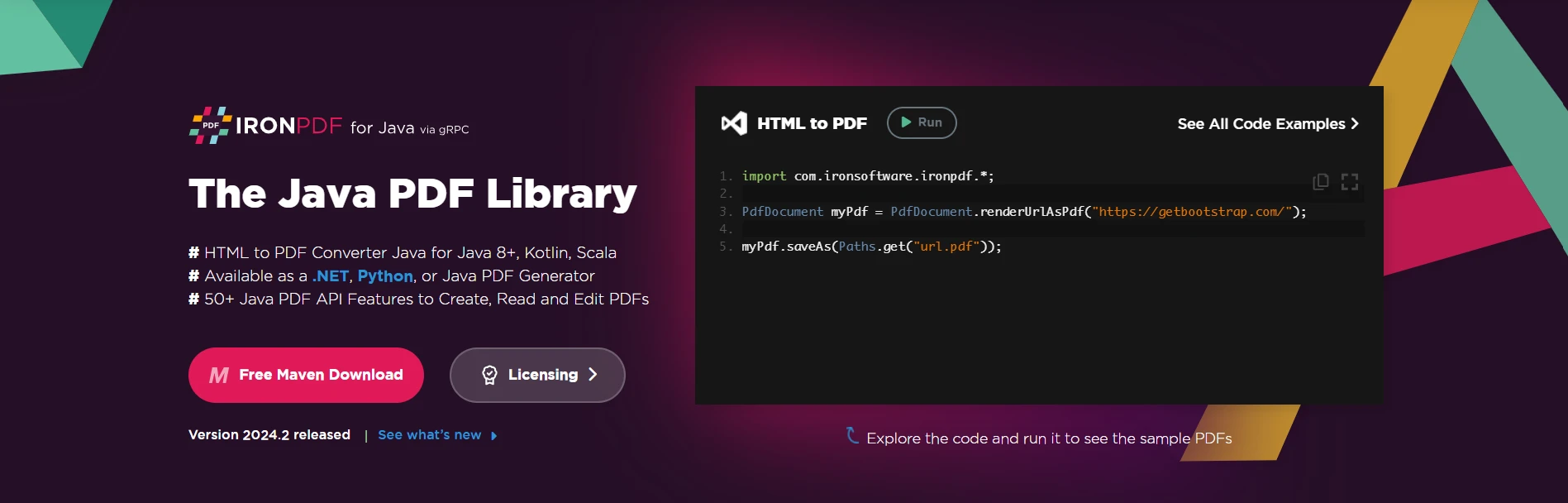
要在您的 Java 專案中開始使用 IronPDF,您需要在項目的配置中將其定義為依賴項。 以下步驟演示如何使用Maven Dependency Setup來執行此操作。
將以下相依項新增至您的pom.xml檔案:
<dependencies>
<!-- Adds IronPDF Java. Use the latest version in the version tag. -->
<dependency>
<groupId>com.ironsoftware</groupId>
<artifactId>ironpdf</artifactId>
<version>20xx.xx.xxxx</version>
</dependency>
<!-- Adds the slf4j logger which IronPDF Java uses. -->
<dependency>
<groupId>org.slf4j</groupId>
<artifactId>slf4j-simple</artifactId>
<version>2.0.3</version>
</dependency>
</dependencies><dependencies>
<!-- Adds IronPDF Java. Use the latest version in the version tag. -->
<dependency>
<groupId>com.ironsoftware</groupId>
<artifactId>ironpdf</artifactId>
<version>20xx.xx.xxxx</version>
</dependency>
<!-- Adds the slf4j logger which IronPDF Java uses. -->
<dependency>
<groupId>org.slf4j</groupId>
<artifactId>slf4j-simple</artifactId>
<version>2.0.3</version>
</dependency>
</dependencies>或者,您可以從Sonatype Repository手動下載JAR檔案。
以下是如何使用 IronPDF 在 Java 中將 HTML 轉換為 PDF 來生成 PDF 文件的簡單示例:
import com.ironsoftware.ironpdf.*;
public class IronPDFExample {
public static void main(String [] args) {
// Create a PDF document
PdfDocument myPdf = PdfDocument.renderHtmlAsPdf("<h1>Hello, IronPDF!</h1>");
// Save the PdfDocument to a file
myPdf.saveAs("output.pdf");
System.out.println("PDF created successfully.");
}
}import com.ironsoftware.ironpdf.*;
public class IronPDFExample {
public static void main(String [] args) {
// Create a PDF document
PdfDocument myPdf = PdfDocument.renderHtmlAsPdf("<h1>Hello, IronPDF!</h1>");
// Save the PdfDocument to a file
myPdf.saveAs("output.pdf");
System.out.println("PDF created successfully.");
}
}此代碼範例生成一個由 HTML 字串創建的 PDF。 這是輸出:
!Java Try Catch 區塊(如何為開發者運作):圖 2 - Output.pdf
如需處理更複雜的 PDF 任務,您可以訪問此Java PDF 代碼範例頁面。
Java 的 try-catch 區塊與 IronPDF 錯誤處理 無縫集成,提供了一種結構化的方法來處理在 PDF 相關操作過程中可能出現的異常。 無論是將 HTML 轉換為 PDF 還是從現有文件中提取文本,try-catch 機制都能確保您的 Java 應用在面對意外情況時保持穩定。
try {
PdfDocument pdf = PdfDocument.fromFile(Paths.get(filePath));
String text = pdf.extractAllText();
System.out.println(text);
} catch (IOException e) {
System.err.println("An IOException occurred: " + e.getMessage());
} catch (PdfException e) {
System.err.println("A PdfException occurred: " + e.getMessage());
} catch (Exception e) {
System.err.println("An unexpected exception occurred: " + e.getMessage());
}try {
PdfDocument pdf = PdfDocument.fromFile(Paths.get(filePath));
String text = pdf.extractAllText();
System.out.println(text);
} catch (IOException e) {
System.err.println("An IOException occurred: " + e.getMessage());
} catch (PdfException e) {
System.err.println("A PdfException occurred: " + e.getMessage());
} catch (Exception e) {
System.err.println("An unexpected exception occurred: " + e.getMessage());
}在上述程式碼中,try-catch 區塊包裹了使用 IronPDF 從 PDF 檔案中讀取和提取文字的過程。 透過使用 try-catch,潛在的異常拋出,例如 IOExceptions 和 PdfExceptions 被優雅地處理,提升了程式碼的健壯性。
在 Java 中理解並有效使用 try-catch 區塊對於撰寫穩健且可靠的程式至關重要。 透過預測和處理例外,開發人員可以創建應用程式,以優雅地回應不可預見的問題,從而提升整體可靠性和用戶體驗。 try、catch 和 finally 的組合提供了一種強大的異常管理機制,使開發人員能夠構建能處理各種情境的高韌性軟體。
總之,Java try-catch 區塊與IronPDF Java Solutions之間的協作為開發人員提供了一個針對 PDF 相關任務的強大解決方案,確保更順暢且更安全的用戶體驗。 能夠處理IOExceptions、PdfExceptions或任何意外的例外情況,展示了將IronPDF與Java卓越的例外處理機制相結合的多功能性。 此整合不僅簡化了 PDF 操作,還促進了開發更可靠且容錯能力更強的 Java 應用程式。
如需有關處理 PDF 相關任務的更多信息,請訪問 IronPDF 文檔 頁面。
IronPDF 是免費供開發使用的,需授權以獲得全部功能,這有助於開發人員在做出明智的決定前測試完整功能。 從IronPDF Java Library Page下載庫並試用。