在生產環境中測試,無水印。
在任何需要的地方都能運行。
獲得 30 天的全功能產品。
在幾分鐘內上手運行。
試用產品期間完全訪問我們的支援工程團隊
在當今快節奏的數位世界中,實體文件正迅速被電子文件取代。 無論是簽署合約、批准發票或提交政府表單,數位文件已成為新的常態。 然而,便利性隨之而來的是一個新問題:如何確保這些數位文件的真實性和完整性?
輸入電子簽名。 數位簽名遠不僅僅是觸控螢幕上的書寫,而是運用密碼技術來驗證簽署者的身分並保證文件內容未被篡改。 對於 C# 開發人員來說,將此安全級別整合到 PDF 工作流程從未如此簡單——尤其是使用像 IronPDF 和 iTextSharp 這樣的工具。 在本文中,我們將介紹數位簽署PDF的過程,比較各種函式庫,提供最佳實踐,並幫助您為您的下一個專案選擇合適的解決方案。
數位簽章是一種用於驗證數位訊息或文件之真實性和完整性的加密技術。 與簡單的圖像簽名或打字的名字不同,數字簽名使用私鑰來加密文件的雜湊值。 然後,任何人都可以使用簽署者的公鑰驗證此加密雜湊。
為什麼這很重要? 因為它確保了兩件事情:
認證-簽名用於驗證來自指定發件人的 PDF 文件。
完整性 – 該文件自簽署以來並未被更改。 即便是微小的變更也會使簽名失效。
數位簽名在許多司法管轄區具有法律約束力,並在金融、醫療保健、法律和政府等行業中至關重要。
PDF 是發送專業文件的標準格式,從法律合同到正式報告皆是如此。 將數位簽章添加到PDF檔案中具有多個關鍵用途:
信任:客戶和合作夥伴可以自信地驗證文件的來源和完整性。
總之,數位簽章為您的文件工作流程帶來信任和效率。
在 C# 中實作數位簽章時,通常有兩個程式庫特別受到矚目:iTextSharp 和 IronPDF。 這兩者都是強大的工具,但它們迎合不同類型的開發人員和項目需求。 讓我們來分析它們在現實世界中的使用比較。
iTextSharp 是 PDF 操作領域的知名名稱。 它是更廣泛的iText 7生態系統的一部分,提供對低階PDF操作的廣泛支持,包括加密數位簽署。
需要細粒度控制簽名外觀、哈希算法、證書鏈和自訂驗證流程的開發人員會發現iTextSharp非常有能力。 它具有高度的可擴展性,並專為複雜的企業需求而設計。
然而,這種靈活性是有代價的。學習曲線陡峭。像是添加可見簽名這樣的簡單任務,通常需要多個類別、流和配置步驟。 對於新用戶來說,這可能是壓倒性的。
此外,iTextSharp 授權於 AGPL 之下,這要求您的應用程式必須是開源的,除非您購買商業授權——這對許多封閉源代碼或專有項目來說是一個不妥協的條件。
IronPDF 則採用現代的、以開發者為先的方式。 其 API 設計用於處理常見的 PDF 任務,如數位簽名、生成、合併和編輯,所需設置非常少。在 iTextSharp 中可能需要十幾個步驟的操作,通常在 IronPDF 中只需一兩行代碼即可完成。 這使其成為強大的PDF庫,適用於.NET框架專案。
例如,在 IronPDF 中簽署 PDF 無需直接操作流或加密設定。 您只需載入 PDF,呼叫 .SignPdf(),然後傳入您的證書。 它甚至支援額外的元數據,如簽署者的位置、原因和聯繫資訊—全部在一次方法呼叫中完成。
另一項關鍵好處是授權。 IronPDF 提供商業友好授權,無 AGPL 限制,非常適合專業和企業級應用程式。 雖然它是一個付費產品,但慷慨的免費試用讓您可以輕鬆地在做出承諾之前進行評估。
功能 iTextSharp IronPDF
使用方便 陡峭的學習曲線 初學者友好,簡潔代碼
授權 AGPL(或付費商業許可證) 商業許可證,沒有開源要求
簽名自訂 具有高自訂性的加密控制 簡化的 API,具有可選的元數據欄位
文件 詳細但內容緊湊 為開發者設計的文檔提供清晰示例
最佳用途 具有深度自定義的企業應用程序 需要快速實施和支持的團隊
在深入了解數位簽章的實作之前,首先要了解如何開始使用每個函式庫。 無論您是在開發企業級解決方案還是快速的內部工具,正確的設定都可以帶來巨大的不同。
iTextSharp 是功能強大的基於 Java 的 iText PDF 庫的 .NET 移植版。 要開始,您需要透過NuGet安裝並在您的專案中引用正確的命名空間。
您可以輕鬆地透過 NuGet Package Manager 控制台將 iTextSharp 庫安裝到您的專案中。 您只需執行以下命令:
Install-Package iTextSharpInstall-Package iTextSharp'INSTANT VB TODO TASK: The following line uses invalid syntax:
'Install-Package iTextSharp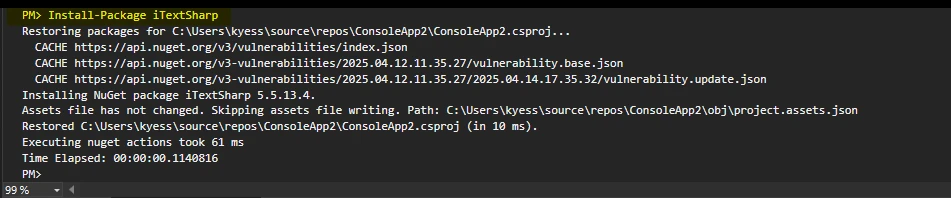
這種簡單的安裝確保了此庫可以快速實施到您的 C# 專案中。
安裝完成後,您可以開始在專案中使用 iTextSharp 命名空間:
using iTextSharp.text.pdf;
using iTextSharp.text.pdf.security;using iTextSharp.text.pdf;
using iTextSharp.text.pdf.security;Imports iTextSharp.text.pdf
Imports iTextSharp.text.pdf.security請記住,iTextSharp 是模組化的。 如果您計劃使用高級加密功能或時間戳記,您可能需要其他套件,如 BouncyCastle.Cryptography。 這可以類似 iTextSharp 安裝,只需運行以下行:
Install-Package BouncyCastle.CryptographyInstall-Package BouncyCastle.Cryptography'INSTANT VB TODO TASK: The following line uses invalid syntax:
'Install-Package BouncyCastle.Cryptography注意事項
學習曲線:即使是基本的簽署也涉及理解 PdfSigner、IExternalSignature 和各種密鑰供應商。
如果您熟悉配置這些構建塊並需要完全控制簽署過程(例如,設置外觀、驗證級別或時間戳伺服器),iTextSharp 是一個不錯的選擇。
IronPDF 是一個以提升開發人員生產力為目的所構建的商業 PDF 函式庫。 它適用於想要輕鬆生成、編輯和簽署 PDF 的 .NET 開發人員。 IronPDF 提供更流暢的入門體驗,特別適合重視簡潔 API 和快速結果的人。
通過 NuGet 安裝最新的 IronPDF 套件:
Install-Package IronPdfInstall-Package IronPdf'INSTANT VB TODO TASK: The following line uses invalid syntax:
'Install-Package IronPdf
或使用 .NET CLI:
dotnet add package IronPdfdotnet add package IronPdf'INSTANT VB TODO TASK: The following line uses invalid syntax:
'dotnet add package IronPdf首先匯入主要的 IronPDF 命名空間:
using IronPdf;using IronPdf;Imports IronPdf就是這樣—您現在可以載入 PDF 並開始添加數位簽名。
IronPDF 內部管理一切:憑證加載、可見簽名定位、元數據和最終匯出。 您不必手動管理 PDF 流或加密算法,這對於快速開發來說是個巨大優勢。
對初學者的主要優勢
您需要一個.pfx數字證書文件和一個密碼。 這些用於生成數位簽名。 您可以從受信任的證書頒發機構 (CA) 獲取證書,或使用 OpenSSL 等工具生成用於內部使用的證書。
包含必要的命名空間
首先,我們需要確保在程式碼的頂端有正確的using語句,以便存取使用iTextSharp進行PDF數位簽章所需的各種類別和方法。
using System;
using System.IO;
using System.Linq;
using iTextSharp.text.pdf;
using iTextSharp.text.pdf.security;
using Org.BouncyCastle.Crypto;
using Org.BouncyCastle.Pkcs;using System;
using System.IO;
using System.Linq;
using iTextSharp.text.pdf;
using iTextSharp.text.pdf.security;
using Org.BouncyCastle.Crypto;
using Org.BouncyCastle.Pkcs;Imports System
Imports System.IO
Imports System.Linq
Imports iTextSharp.text.pdf
Imports iTextSharp.text.pdf.security
Imports Org.BouncyCastle.Crypto
Imports Org.BouncyCastle.Pkcs定義輸入 PDF 並將其載入至 PdfReader
我們指定現有 PDF 的路徑並將其加載到 PdfReader 中。 我們還將分配一些字符串變量,這些變量將在程式碼中稍後使用。
// Path to the unsigned PDF you want to sign
string filename = "example.pdf";
// Load the existing PDF into a reader
PdfReader pdfReader = new PdfReader(filename);
string reason = "Digital Signature Reason";
string location = "Digital Signature Location";// Path to the unsigned PDF you want to sign
string filename = "example.pdf";
// Load the existing PDF into a reader
PdfReader pdfReader = new PdfReader(filename);
string reason = "Digital Signature Reason";
string location = "Digital Signature Location";' Path to the unsigned PDF you want to sign
Dim filename As String = "example.pdf"
' Load the existing PDF into a reader
Dim pdfReader As New PdfReader(filename)
Dim reason As String = "Digital Signature Reason"
Dim location As String = "Digital Signature Location"定義證書路徑和密碼
接下來,我們指向 .pfx 憑證檔案,並提供用來保護它的密碼。
// Path to your .pfx certificate file (must contain private key)
string pfxFilePath = "certificate-file.pfx";
// Password for the certificate (make sure to protect this securely!)
string pfxPassword = "Password";// Path to your .pfx certificate file (must contain private key)
string pfxFilePath = "certificate-file.pfx";
// Password for the certificate (make sure to protect this securely!)
string pfxPassword = "Password";' Path to your .pfx certificate file (must contain private key)
Dim pfxFilePath As String = "certificate-file.pfx"
' Password for the certificate (make sure to protect this securely!)
Dim pfxPassword As String = "Password"使用 Pkcs12Store 加載 .PFX 證書
我們使用BouncyCastle將憑證和私鑰加載到安全存儲中。
// Initialize a new PKCS#12 key store (used for handling the PFX certificate)
Pkcs12StoreBuilder Pkcs12StoreBuilder = new Pkcs12StoreBuilder();
Pkcs12Store pfxKeyStore = Pkcs12StoreBuilder.Build();
// Load the certificate and private key from the PFX file
using (FileStream pfxStream = new FileStream(pfxFilePath, FileMode.Open, FileAccess.Read))
{
// Load into the key store using the provided password
pfxKeyStore.Load(pfxStream, pfxPassword.ToCharArray());
}// Initialize a new PKCS#12 key store (used for handling the PFX certificate)
Pkcs12StoreBuilder Pkcs12StoreBuilder = new Pkcs12StoreBuilder();
Pkcs12Store pfxKeyStore = Pkcs12StoreBuilder.Build();
// Load the certificate and private key from the PFX file
using (FileStream pfxStream = new FileStream(pfxFilePath, FileMode.Open, FileAccess.Read))
{
// Load into the key store using the provided password
pfxKeyStore.Load(pfxStream, pfxPassword.ToCharArray());
}' Initialize a new PKCS#12 key store (used for handling the PFX certificate)
Dim Pkcs12StoreBuilder As New Pkcs12StoreBuilder()
Dim pfxKeyStore As Pkcs12Store = Pkcs12StoreBuilder.Build()
' Load the certificate and private key from the PFX file
Using pfxStream As New FileStream(pfxFilePath, FileMode.Open, FileAccess.Read)
' Load into the key store using the provided password
pfxKeyStore.Load(pfxStream, pfxPassword.ToCharArray())
End Using準備 PdfStamper 以新增簽名
PdfStamper 允許我們在保留原始內容的同時應用數位簽章。
// Create a PdfStamper that enables signing and appends the signature to the document
PdfStamper pdfStamper = PdfStamper.CreateSignature(
pdfReader,
new FileStream("MyPDF_Signed.pdf", FileMode.Create), // Output path
'\0', // PDF version (unchanged)
null, // Temp file path (optional)
true // Append mode (preserves original content)
);// Create a PdfStamper that enables signing and appends the signature to the document
PdfStamper pdfStamper = PdfStamper.CreateSignature(
pdfReader,
new FileStream("MyPDF_Signed.pdf", FileMode.Create), // Output path
'\0', // PDF version (unchanged)
null, // Temp file path (optional)
true // Append mode (preserves original content)
);Imports Microsoft.VisualBasic
' Create a PdfStamper that enables signing and appends the signature to the document
Dim pdfStamper As PdfStamper = PdfStamper.CreateSignature(pdfReader, New FileStream("MyPDF_Signed.pdf", FileMode.Create), ControlChars.NullChar, Nothing, True)自訂簽名外觀
現在我們定義簽名在文件中可視出現的方式和位置。
// Access the signature appearance settings
PdfSignatureAppearance signatureAppearance = pdfStamper.SignatureAppearance;
// Add optional metadata (shows up in PDF signature details)
signatureAppearance.Reason = reason;
signatureAppearance.Location = location;
// Position the visible signature on the page (x, y, width, height in points)
float x = 360;
float y = 130;
signatureAppearance.Acro6Layers = false; // Use compact signature appearance
signatureAppearance.Layer4Text = PdfSignatureAppearance.questionMark; // Custom label text
signatureAppearance.SetVisibleSignature(
new iTextSharp.text.Rectangle(x, y, x + 150, y + 50), // Rectangle position
1, // Page number
"signature" // Field name
);// Access the signature appearance settings
PdfSignatureAppearance signatureAppearance = pdfStamper.SignatureAppearance;
// Add optional metadata (shows up in PDF signature details)
signatureAppearance.Reason = reason;
signatureAppearance.Location = location;
// Position the visible signature on the page (x, y, width, height in points)
float x = 360;
float y = 130;
signatureAppearance.Acro6Layers = false; // Use compact signature appearance
signatureAppearance.Layer4Text = PdfSignatureAppearance.questionMark; // Custom label text
signatureAppearance.SetVisibleSignature(
new iTextSharp.text.Rectangle(x, y, x + 150, y + 50), // Rectangle position
1, // Page number
"signature" // Field name
);' Access the signature appearance settings
Dim signatureAppearance As PdfSignatureAppearance = pdfStamper.SignatureAppearance
' Add optional metadata (shows up in PDF signature details)
signatureAppearance.Reason = reason
signatureAppearance.Location = location
' Position the visible signature on the page (x, y, width, height in points)
Dim x As Single = 360
Dim y As Single = 130
signatureAppearance.Acro6Layers = False ' Use compact signature appearance
signatureAppearance.Layer4Text = PdfSignatureAppearance.questionMark ' Custom label text
signatureAppearance.SetVisibleSignature(New iTextSharp.text.Rectangle(x, y, x + 150, y + 50), 1, "signature")提取私鑰並簽署PDF
我們檢索包含私鑰的憑證條目的別名(名稱)。 如果別名存在,我們將繼續使用 SHA-256 生成和嵌入數位簽章。
// Find the first alias in the PFX that has a private key entry
string alias = pfxKeyStore.Aliases.Cast<string>().FirstOrDefault(
entryAlias => pfxKeyStore.IsKeyEntry(entryAlias)
);
// Ensure a valid alias (certificate) was found
if (alias != null)
{
// Retrieve the private key for signing
ICipherParameters privateKey = pfxKeyStore.GetKey(alias).Key;
// Create a signer using SHA-256 and the private key
IExternalSignature pks = new PrivateKeySignature(privateKey, DigestAlgorithms.SHA256);
// Perform the digital signing operation using CMS format
MakeSignature.SignDetached(
signatureAppearance, // Signature appearance
pks, // External signature handler
new Org.BouncyCastle.X509.X509Certificate[] {
pfxKeyStore.GetCertificate(alias).Certificate
}, // Certificate chain (basic single-cert example)
null, null, null, // Optional CRL, OCSP, TSA
0, // Estimated size for the signature (0 = auto)
CryptoStandard.CMS // Signature standard (CMS vs CAdES)
);
}
else
{
Console.WriteLine("Private key not found in the PFX certificate.");
}// Find the first alias in the PFX that has a private key entry
string alias = pfxKeyStore.Aliases.Cast<string>().FirstOrDefault(
entryAlias => pfxKeyStore.IsKeyEntry(entryAlias)
);
// Ensure a valid alias (certificate) was found
if (alias != null)
{
// Retrieve the private key for signing
ICipherParameters privateKey = pfxKeyStore.GetKey(alias).Key;
// Create a signer using SHA-256 and the private key
IExternalSignature pks = new PrivateKeySignature(privateKey, DigestAlgorithms.SHA256);
// Perform the digital signing operation using CMS format
MakeSignature.SignDetached(
signatureAppearance, // Signature appearance
pks, // External signature handler
new Org.BouncyCastle.X509.X509Certificate[] {
pfxKeyStore.GetCertificate(alias).Certificate
}, // Certificate chain (basic single-cert example)
null, null, null, // Optional CRL, OCSP, TSA
0, // Estimated size for the signature (0 = auto)
CryptoStandard.CMS // Signature standard (CMS vs CAdES)
);
}
else
{
Console.WriteLine("Private key not found in the PFX certificate.");
}' Find the first alias in the PFX that has a private key entry
Dim [alias] As String = pfxKeyStore.Aliases.Cast(Of String)().FirstOrDefault(Function(entryAlias) pfxKeyStore.IsKeyEntry(entryAlias))
' Ensure a valid alias (certificate) was found
If [alias] IsNot Nothing Then
' Retrieve the private key for signing
Dim privateKey As ICipherParameters = pfxKeyStore.GetKey([alias]).Key
' Create a signer using SHA-256 and the private key
Dim pks As IExternalSignature = New PrivateKeySignature(privateKey, DigestAlgorithms.SHA256)
' Perform the digital signing operation using CMS format
MakeSignature.SignDetached(signatureAppearance, pks, New Org.BouncyCastle.X509.X509Certificate() { pfxKeyStore.GetCertificate([alias]).Certificate }, Nothing, Nothing, Nothing, 0, CryptoStandard.CMS)
Else
Console.WriteLine("Private key not found in the PFX certificate.")
End If完成文件
最後,我們關閉印章完成簽署過程,然後將簽署的 PDF 寫入磁碟。
// Close the stamper to save and finalize the signed PDF
pdfStamper.Close();// Close the stamper to save and finalize the signed PDF
pdfStamper.Close();' Close the stamper to save and finalize the signed PDF
pdfStamper.Close()
包含必要的命名空間
我們首先導入處理 PDF 簽署、證書處理和圖像定位所需的命名空間。
using IronPdf;
using IronPdf.Signing;
using IronSoftware.Drawing;
using System.Security.Cryptography.X509Certificates;using IronPdf;
using IronPdf.Signing;
using IronSoftware.Drawing;
using System.Security.Cryptography.X509Certificates;Imports IronPdf
Imports IronPdf.Signing
Imports IronSoftware.Drawing
Imports System.Security.Cryptography.X509Certificates加載您想要簽名的PDF
我們使用IronPDF的簡單PdfDocument API從磁碟載入現有的PDF文件。 您也可以為此任務創建一個新的 PDF 文件。
var pdf = PdfDocument.FromFile("example.pdf");var pdf = PdfDocument.FromFile("example.pdf");Dim pdf = PdfDocument.FromFile("example.pdf")加載用於簽名的 PFX 證書
我們載入包含私鑰的.pfx憑證。 需要可匯出的旗標才能存取簽署金鑰。
X509Certificate2 cert = new X509Certificate2(
"IronSoftware.pfx",
"Password",
X509KeyStorageFlags.Exportable
);X509Certificate2 cert = new X509Certificate2(
"IronSoftware.pfx",
"Password",
X509KeyStorageFlags.Exportable
);Dim cert As New X509Certificate2("IronSoftware.pfx", "Password", X509KeyStorageFlags.Exportable)使用證書建立新的 PdfSignature
我們從載入的證書中創建一個新的 PdfSignature 對象。
var sig = new PdfSignature(cert);var sig = new PdfSignature(cert);Dim sig = New PdfSignature(cert)應用簽名並保存輸出
我們為 PDF 進行數位簽名,並將簽名的 PDF 文件另存為新文件。
pdf.Sign(sig);
pdf.SaveAs("signed.pdf");pdf.Sign(sig);
pdf.SaveAs("signed.pdf");pdf.Sign(sig)
pdf.SaveAs("signed.pdf")輸出
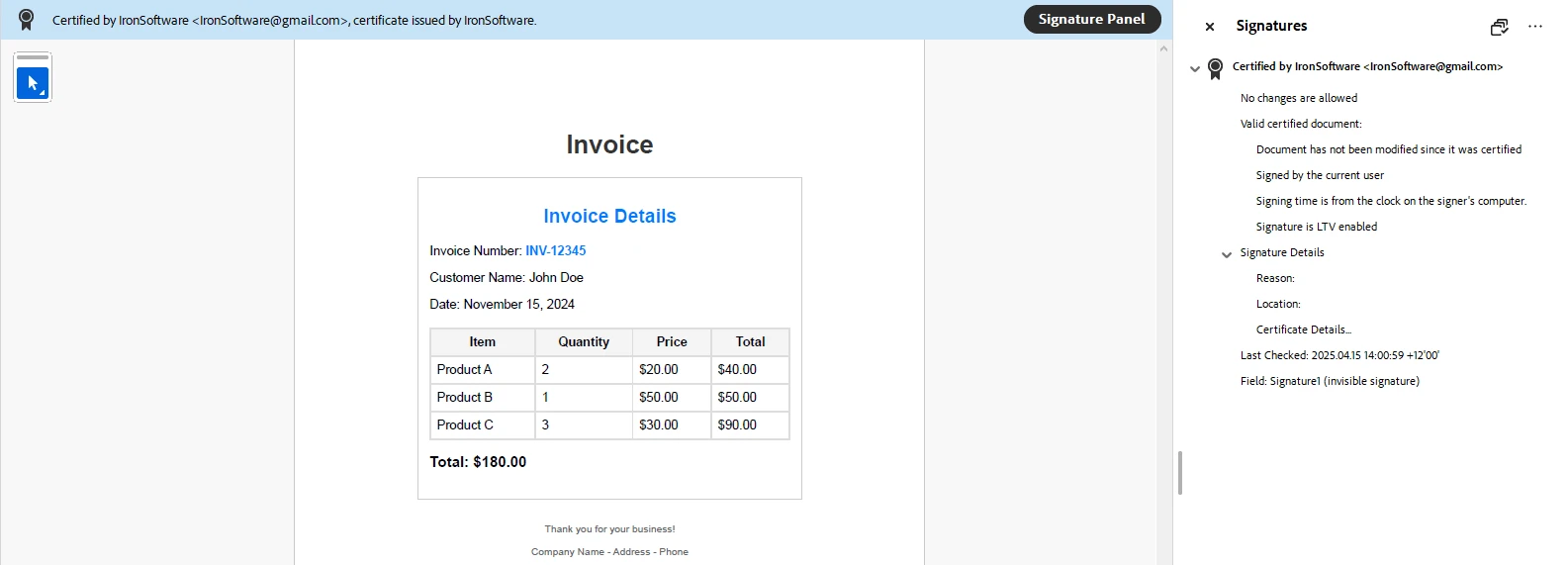
iTextSharp 提供更多控制,但需要使用雜湊算法、流和憑證鏈進行詳細設置。
概要:只需少量代碼,IronPDF 使您能輕鬆地使用標準 .pfx 證書應用數字簽名——無需低層次密碼學知識。 這使得與如iTextSharp等程式庫處理相同任務所需的較長代碼相比,實現起來更容易。
要充分利用您的數位簽署實施:
在當今重視安全的數位環境中,為 PDF 文件添加數位簽名不再是一種奢侈,而是一種必需。 無論您是在保護合約、發票、報告或法律文件,擁有由可信的證書支援的防篡改簽名可以確保您的文件保持其真實性和完整性。
在本文中,我們探討了在 C# 中進行 PDF 簽署的兩種強大方法:
IronPDF, which offers a modern, high-level API that makes the process of applying secure signatures seamless and developer-friendly.
兩種工具都支援安全的.pfx證書,但IronPDF顯然簡化了工作流程——這對於想要花更少時間處理加密基元並更多時間提供業務價值的.NET開發者來說是理想的選擇。
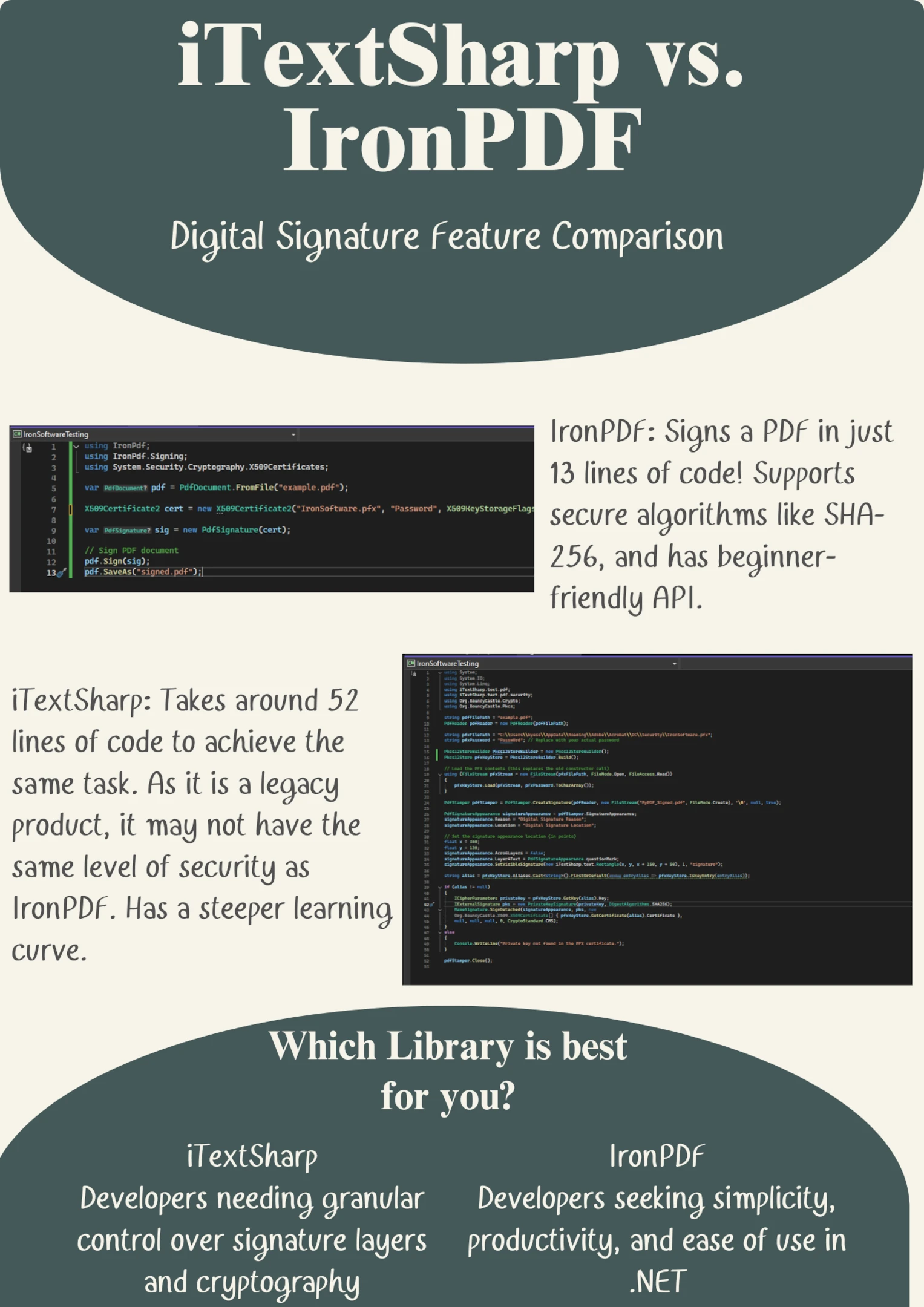
如果您還沒有這樣做,考慮下載免費試用版的IronPDF,並嘗試僅用幾行代碼簽署您自己的PDF。 僅生產力提升就值得轉換,尤其是在處理時間緊迫的項目時。