Test in production without watermarks.
Works wherever you need it to.
Get 30 days of fully functional product.
Have it up and running in minutes.
Full access to our support engineering team during your product trial
In the realm of digital document management, the need to convert various file formats to PDF is a common requirement. Among these, converting Tagged Image File Format or TIFF file images to PDF holds significant importance due to TIFF's widespread use in storing high-quality images and documents.
Java developers often face challenges when tasked with TIFF to PDF conversion. However, with the assistance of IronPDF, a robust Java library, this TIFF to PDF process can be streamlined effectively. This comprehensive guide will walk you through the steps on how to convert TIFF image to PDF seamlessly in Java using IronPDF for Java Applications.
PdfDocument.fromImage method.saveAs method.PDF (Portable Document Format) stands out as a versatile and universally accepted file format for document exchange and preservation. It offers numerous benefits, including consistent formatting, security features, PDF document import, and cross-platform compatibility. Converting TIFF images to converted PDF files further extends these advantages, enabling efficient document management and sharing while retaining image quality and integrity.
IronPDF for Java Library, a dynamic Java library developed by Iron Software, leverages the prowess of the .NET Framework to offer developers an intuitive and comprehensive suite of tools for PDF manipulation.
Its seamless integration into Java ecosystems empowers developers to effortlessly create, edit, convert TIFF files, and convert PDF documents, all while abstracting away complexity through intuitive APIs and a rich feature set. With IronPDF, developers can tackle diverse PDF-related tasks with unparalleled ease and efficiency, enabling them to focus on building exceptional applications without compromise.
Before embarking on TIFF logical image files to PDF transformation with IronPDF, ensure that the following prerequisites are met:
<dependency>
<groupId>com.ironsoftware</groupId>
<artifactId>ironpdf</artifactId>
<version>2024.1.1</version>
</dependency>
<dependency>
<groupId>org.slf4j</groupId>
<artifactId>slf4j-simple</artifactId>
<version>2.0.5</version>
</dependency><dependency>
<groupId>com.ironsoftware</groupId>
<artifactId>ironpdf</artifactId>
<version>2024.1.1</version>
</dependency>
<dependency>
<groupId>org.slf4j</groupId>
<artifactId>slf4j-simple</artifactId>
<version>2.0.5</version>
</dependency>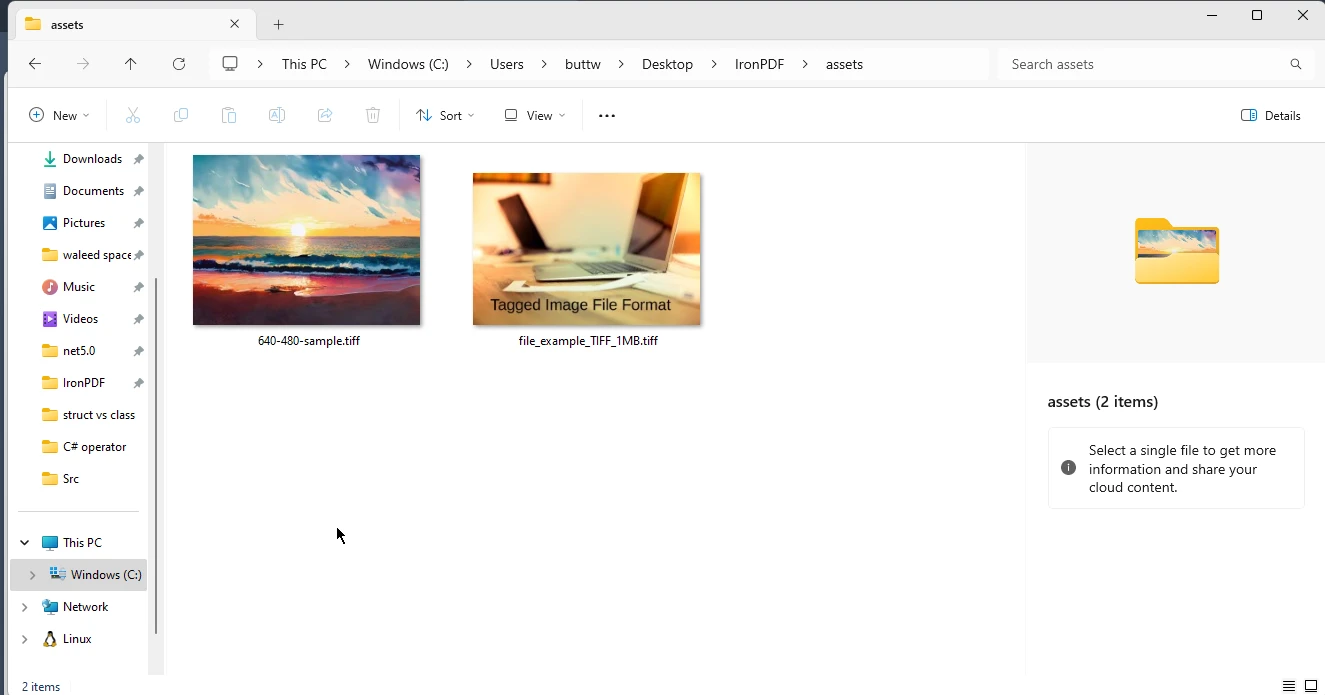
Begin by including the necessary imports in your Java main file to utilize IronPDF for TIFF to PDF conversion:
import com.ironsoftware.ironpdf.*;
import java.io.IOException;
import java.nio.file.DirectoryStream;
import java.nio.file.Files;
import java.nio.file.Path;
import java.nio.file.Paths;
import java.util.ArrayList;
import java.util.List;import com.ironsoftware.ironpdf.*;
import java.io.IOException;
import java.nio.file.DirectoryStream;
import java.nio.file.Files;
import java.nio.file.Path;
import java.nio.file.Paths;
import java.util.ArrayList;
import java.util.List;To convert a single TIFF image to a PDF file with just a few lines of code, follow the example below:
import com.ironsoftware.ironpdf.PdfDocument;
import java.nio.file.Path;
import java.nio.file.Paths;
import java.util.List;
import java.util.ArrayList;
public class TiffToPdfConverter {
public static void main(String[] args) {
// List to hold paths of images
List<Path> paths = new ArrayList<>();
// Adding a single TIFF image to the list of paths
paths.add(Paths.get("assets/file_example_TIFF_1MB.tiff"));
// Convert the TIFF image to a PDF and save it
PdfDocument.fromImage(paths).saveAs(Paths.get("example.pdf"));
}
}import com.ironsoftware.ironpdf.PdfDocument;
import java.nio.file.Path;
import java.nio.file.Paths;
import java.util.List;
import java.util.ArrayList;
public class TiffToPdfConverter {
public static void main(String[] args) {
// List to hold paths of images
List<Path> paths = new ArrayList<>();
// Adding a single TIFF image to the list of paths
paths.add(Paths.get("assets/file_example_TIFF_1MB.tiff"));
// Convert the TIFF image to a PDF and save it
PdfDocument.fromImage(paths).saveAs(Paths.get("example.pdf"));
}
}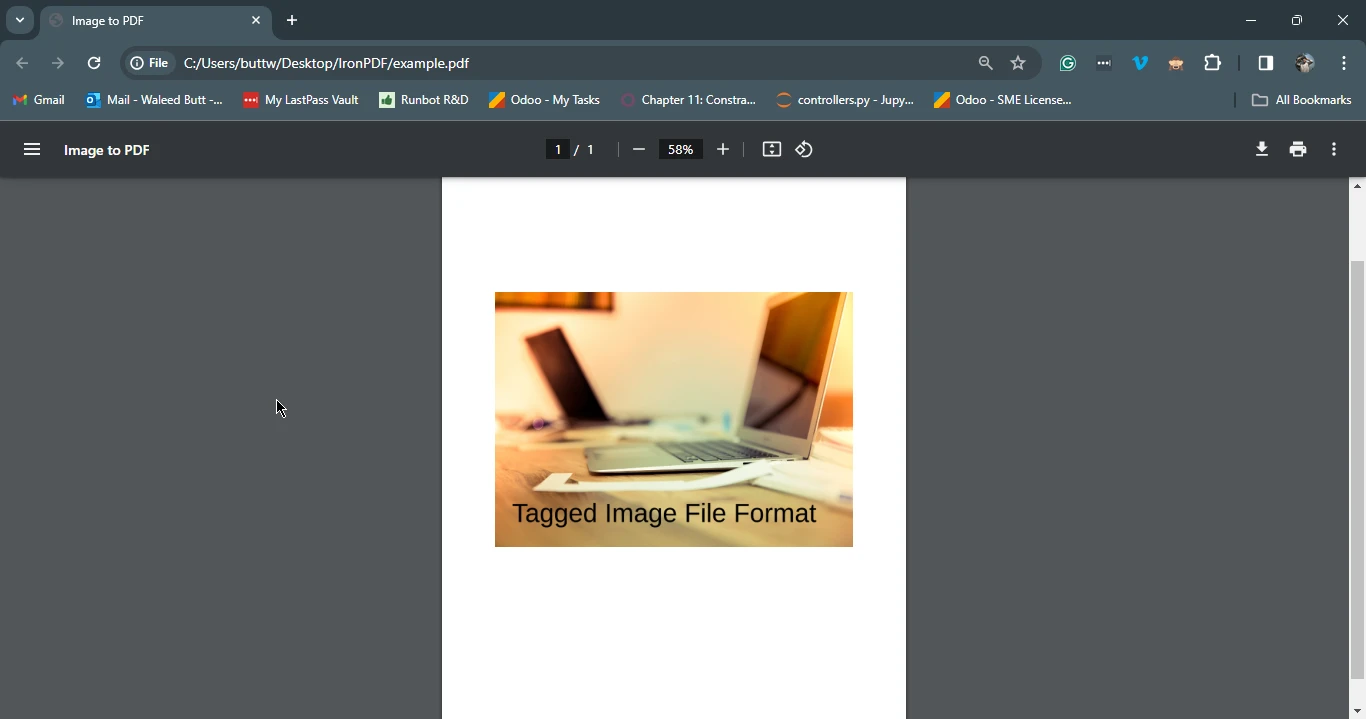
For converting multiple TIFF images into a single PDF document, use the following code:
import com.ironsoftware.ironpdf.PdfDocument;
import java.io.IOException;
import java.nio.file.DirectoryStream;
import java.nio.file.Files;
import java.nio.file.Path;
import java.nio.file.Paths;
import java.util.ArrayList;
import java.util.List;
public class MultiTiffToPdfConverter {
public static void main(String[] args) {
// Directory containing the TIFF images
Path imageDirectory = Paths.get("assets");
List<Path> imageFiles = new ArrayList<>();
// Load all TIFF images from the directory
try (DirectoryStream<Path> stream = Files.newDirectoryStream(imageDirectory, "*.{tiff}")) {
for (Path entry : stream) {
imageFiles.add(entry);
}
// Convert the TIFF images to a single PDF and save it
PdfDocument.fromImage(imageFiles).saveAs(Paths.get("multiple_images.pdf"));
} catch (IOException exception) {
throw new RuntimeException(
String.format("Error converting images to PDF from directory: %s: %s",
imageDirectory,
exception.getMessage()),
exception);
}
}
}import com.ironsoftware.ironpdf.PdfDocument;
import java.io.IOException;
import java.nio.file.DirectoryStream;
import java.nio.file.Files;
import java.nio.file.Path;
import java.nio.file.Paths;
import java.util.ArrayList;
import java.util.List;
public class MultiTiffToPdfConverter {
public static void main(String[] args) {
// Directory containing the TIFF images
Path imageDirectory = Paths.get("assets");
List<Path> imageFiles = new ArrayList<>();
// Load all TIFF images from the directory
try (DirectoryStream<Path> stream = Files.newDirectoryStream(imageDirectory, "*.{tiff}")) {
for (Path entry : stream) {
imageFiles.add(entry);
}
// Convert the TIFF images to a single PDF and save it
PdfDocument.fromImage(imageFiles).saveAs(Paths.get("multiple_images.pdf"));
} catch (IOException exception) {
throw new RuntimeException(
String.format("Error converting images to PDF from directory: %s: %s",
imageDirectory,
exception.getMessage()),
exception);
}
}
}
In this guide, we explored how to effortlessly convert TIFF images to PDF files using IronPDF in Java. By following the step-by-step instructions and leveraging the capabilities of IronPDF, developers can streamline their TIFF to PDF conversion workflows and enhance productivity.
With its intuitive APIs, extensive features, and seamless integration, IronPDF empowers Java developers to simplify complex PDF-related tasks effectively. Whether converting single images or batches of TIFF images, IronPDF provides a reliable solution for Java developers seeking to optimize their document management processes.
IronPDF Licensing Information available for deployment purposes. The detailed tutorial for converting images to PDF can be found in IronPDF Blog: How to Convert PNG to PDF in Java.
The guide aims to help Java developers convert TIFF images to PDF seamlessly using the IronPDF library.
Converting TIFF to PDF is important because PDF is a widely accepted document format, offering consistent formatting, security features, and cross-platform compatibility, which aids in efficient document management and sharing.
Before using IronPDF for converting TIFF to PDF, ensure you have the Java Development Kit (JDK), Maven for build automation, and the IronPDF Java Library added as a dependency in your Java project.
To add IronPDF dependencies, include the IronPDF and SLF4J dependencies in your project's pom.xml file.
IronPDF uses the `PdfDocument.fromImage` method to convert TIFF images to PDF files.
Yes, IronPDF can convert multiple TIFF images into a single PDF file by loading all TIFF images into a list and using the `PdfDocument.fromImage` method.
IronPDF provides a comprehensive suite of tools for PDF manipulation, allowing developers to create, edit, and convert PDFs efficiently with intuitive APIs and seamless Java integration.
Yes, the guide provides example code demonstrating how to convert a single TIFF image to a PDF using IronPDF in Java.
Detailed tutorials can be found on the IronPDF blog, such as the guide on how to convert PNG to PDF in Java.